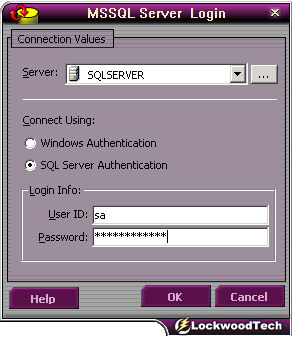|
Sample login screen from Auto-Inserts |
This login form will allow you to access any Microsoft« SQL Server⌐ database on your client and network Server: This control allows the user to manually type in a Server Name. Clicking the ellipse button will populate this picklist with all SQL Servers that can be found. Connect Using: Using Windows Authentication will allow you to connect without specifying a User ID or Password leveraging off Windows Integrated Security. SQL Server Authentication will require a User ID to authenticate with SQL Server Security. Login Info:
|